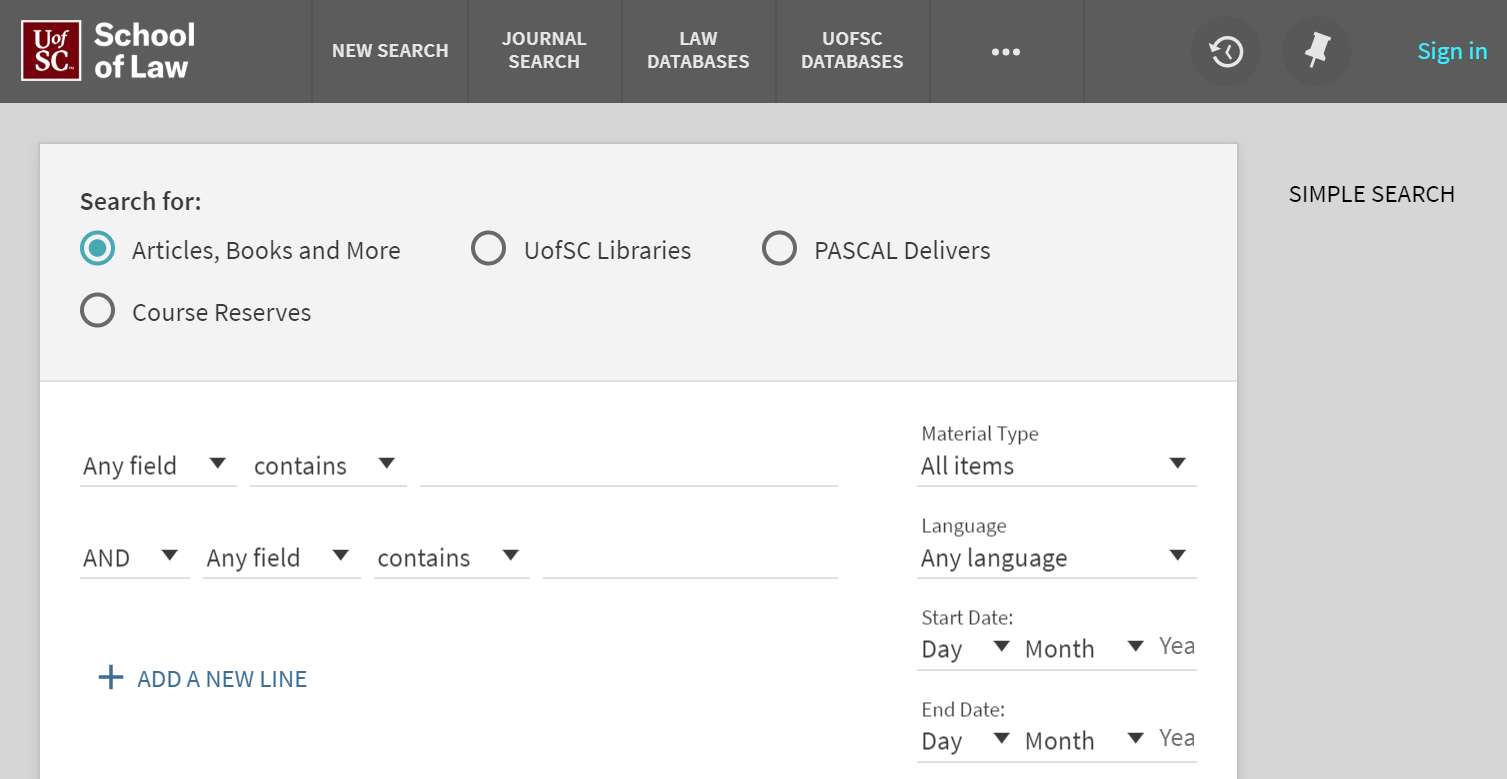by guest author Dan Brackmann
Recently we, along with a very large chunk of the other colleges and universities in South Carolina, made a major switch in the software that we use to manage and search our library holdings. You may think of it as our “catalog program.” This software includes a lot of new features and quirks, so this issue will be dedicated to highlighting some of them.
Things to note include:
- Always sign-in using your university login credentials and the light blue link in the upper-right corner. Signing-in allows you to request items (including from partner libraries), save searches, and more easily access electronic resources.
- Search filters appear in a column to the left of results. The filter under Availability called “Held by Library” filters to show you only items in our print collection.
- Unless you know the Library of Congress subject heading for your topic, browsing by subject is best done through the “New Search” tab in the top ribbon using keywords. Author and title browsing can be done through the “Browse” tab.
- “UofSC Databases” in the top row of tabs means the databases supplied by the main campus library. Law Library-supplied databases are under “Law Databases.”
- Boolean search operators must be placed in all-caps.
If you have any trouble with the new catalog, please reach out to our reference librarians for assistance. You can reach us at lawref@law.sc.edu, M-F 9AM-5PM.
If you have ideas for future Resource Reviews, please email Dan Brackmann.